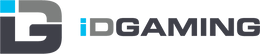Image Guidelines
Although we use high quality pads for every customer, the clarity of your design will be dependent on the quality of the image you provide to us. Our desktop uploader displays a DPI value and colour indicator around it to let you know the quality of your image, and we recommend having the highest possible of 150 DPI. Our mobile uploader doesn't have this feature currently, so we recommend using a desktop where possible.
If you are familiar with design and are uploading your own image, you can find our Photoshop templates below.
- Lite Template
- Precision Template
- Guardian Template
- Colossus Template
- Mammoth Template
- Goliath Template
- Raid Boss Template
The first set of borders on the templates indicates the bleed area, which will be cut off during transfer. The second set of borders indicates the area that clears the stitching by 0.5cm, where most people will want to keep their design within. If you want your design to go over the stitching, then place it into both the stitching clearance and the bleed area.

Guidelines
1. Use the highest DPI possible, up to 150 DPI. We can accept up to 300 DPI, please contact us directly at artwork@idgaming.co.uk after ordering if you would like to do so, quoting your order number.
2. Our uploader accepts JPG and PNG. If you would like to submit a PSD/PDF, please email artwork@idgaming.co.uk after ordering with your design either attached to the email, or with a download link from a trusted site; we recommend WeTransfer or Google Drive. Please quote your order number.
3. We can only print in CMYK. Our uploader currently only previews in RGB, but we will receive the CMYK image on our end.